Fender Fender 15 Manual
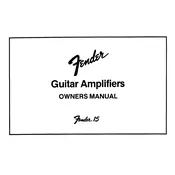
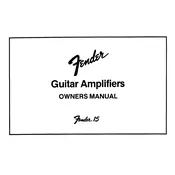
To connect your guitar to the Fender 15 Amplifier, plug your guitar cable into the guitar's output jack and connect the other end of the cable into the amplifier's input jack labeled 'Instrument'.
Check that the power cable is securely plugged in and the power switch is turned on. Ensure that all cables are properly connected and the volume is turned up on both the amplifier and your guitar.
Try using a different power outlet or a power conditioner. Ensure that your cables are in good condition and not near any sources of interference. You can also try using a noise gate pedal.
Use a soft, dry cloth to wipe down the exterior of the amplifier. Avoid using any cleaning products that contain chemicals or alcohol. For the grille cloth, use a vacuum with a brush attachment.
This could be due to a loose cable connection or a faulty cable. Check all connections and try using different cables. If the problem persists, it might require professional servicing.
Use the 'Bass', 'Middle', and 'Treble' knobs on the amplifier to adjust the tone to your preference. Experiment with different settings to find the sound that suits your style.
Yes, you can use headphones by plugging them into the 'Headphone' jack on the amplifier. This will mute the speaker for silent practice.
Regularly check and tighten any loose screws, clean the exterior with a dry cloth, and ensure all connections are secure. Avoid exposing the amplifier to extreme temperatures or moisture.
Turn up the 'Gain' control to increase distortion. You can also use an external distortion pedal for more control over the sound.
Turn off the amplifier and let it cool down. Ensure it is placed in a well-ventilated area. Avoid covering the amplifier or placing it in direct sunlight.