Fender Expo System 6948201900 110V 60Hz TW DS Manual
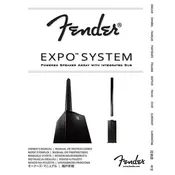
Pages
20
Year
2013
Language(s)
 cs
cs
 de
de
 en
en
 fr
fr
 it
it
 ja
ja
 sk
sk
 sl
sl
 sp
sp
 zh
zh
 pl
pl
 pt
pt
Share
of 20
of 20