Fender Compugilist Manual
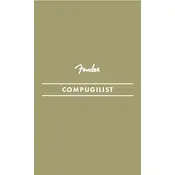
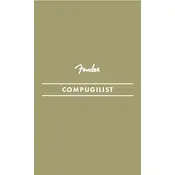
The Fender Compugilist Effects Pedal can be powered using a 9V DC power adapter with at least 50mA of current. Ensure the adapter has a center-negative polarity.
Connect your guitar to the input jack of the Compugilist pedal using a standard 1/4-inch instrument cable. Then connect the output jack to your amplifier or the next pedal in your signal chain.
Start with the distortion knob at 12 o'clock and adjust the tone and level controls to taste. Experiment with different settings to find your preferred sound.
Ensure that the pedal is properly powered and that all cables are securely connected. Check if the bypass switch is engaged and verify that the pedal is not muted or turned down.
To utilize the compression feature, adjust the compression knob to the desired level. Start with moderate settings and increase the compression to achieve a smoother sound with more sustain.
Regularly check the power supply and cables for wear and tear. Keep the pedal clean by wiping it with a dry cloth and avoid exposing it to extreme temperatures or moisture.
Yes, the Compugilist pedal can be used with a bass guitar, though it may slightly alter the low-end frequencies. Adjust the tone controls to better suit the bass sound.
Check for grounding issues, use high-quality cables, and ensure the pedal is not near other electronic devices that may cause interference. Adjust the pedal's settings to reduce noise.
The LED indicator shows the pedal's operational status. It lights up when the pedal is active and turns off when in bypass mode. Ensure the LED is functioning to confirm proper operation.
Absolutely, the Compugilist can be integrated into a pedalboard setup. Experiment with its placement in the signal chain to achieve different tonal characteristics.