Fender Champion 20 2330203900 240V 50Hz AU DS Manual
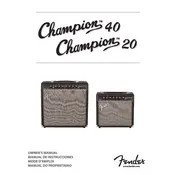
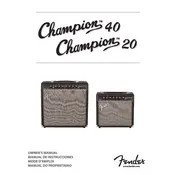
To set up your Fender Champion 20, first ensure the amplifier is turned off and the volume is set to zero. Connect your guitar to the input jack using a standard 1/4-inch instrument cable. Plug the amplifier into a power outlet, and then turn on the power switch. Gradually increase the volume to your desired level and adjust the EQ settings to suit your sound preference.
Start by checking all cable connections to ensure they are secure. Verify that the amplifier is plugged in and turned on. Check if the volume is set to an audible level and ensure the guitar's volume knob is not turned down. If the issue persists, try a different instrument cable or guitar to rule out a faulty cable or instrument.
Regularly inspect the amplifier for dust and debris. Use a soft cloth to clean the exterior and avoid using any harsh chemicals. Ensure the vents are not blocked to prevent overheating. Periodically check cable connections and the condition of the power cord. Store the amplifier in a cool, dry place when not in use.
Unwanted noise can often be reduced by ensuring all connections are secure and using quality cables. Keep the amplifier away from other electronic devices that may cause interference. If the issue persists, consider using a power conditioner to manage electrical noise.
For a clean sound, set the Bass and Treble controls to the mid-position, and adjust from there based on your preference. Lower the Gain control to minimize distortion, and use the Volume control to achieve your desired output level.
To use the built-in effects, turn the FX knob to select the desired effect. Adjust the FX level knob to control the intensity of the effect. Experiment with different combinations to find the sound that best suits your playing style.
Yes, the Fender Champion 20 has a headphone jack that allows you to connect headphones for silent practice. Simply plug your headphones into the headphone jack, and the internal speaker will be muted automatically.
Check that the power cord is securely connected to both the amplifier and the power outlet. Ensure the outlet is functioning by testing it with another device. If the light still does not turn on, there may be an internal issue, and you should contact Fender support or a qualified technician.
To achieve a distorted sound, increase the Gain control while adjusting the Volume to an appropriate level. Experiment with different EQ settings and effects to shape the distortion to your liking.
The Fender Champion 20 does not have an external speaker output. It is designed to be used with its built-in speaker only. Attempting to connect it to an external speaker cabinet could damage the amplifier.