Fender Champion 110 22-6703 120V Manual
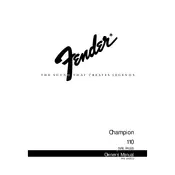
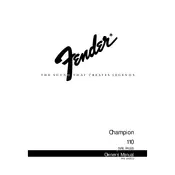
To connect your guitar to the Fender Champion 110, use a standard 1/4-inch instrument cable. Plug one end into your guitar's output jack and the other end into the amplifier's input jack labeled 'Input'. Ensure both the guitar and amplifier are turned off while connecting to prevent any noise or damage.
For a clean sound, set the Gain knob to a low position (around 2-3), the Volume knob to your desired output level, and keep the Treble and Bass knobs around the midpoint (5). Adjust these settings as needed based on your specific guitar and playing environment for the best clean tone.
First, check all cable connections to ensure they are secure. Verify that the amplifier is powered on and the volume is turned up. Test with a different guitar and cable to rule out external issues. If the problem persists, inspect the speaker connections and internal fuses. If none of these steps resolve the issue, consult a professional technician.
Regular maintenance includes cleaning the exterior with a dry cloth, checking cables for wear, and ensuring all knobs and switches function smoothly. Occasionally inspect the internal components for dust or corrosion. It is also recommended to have a professional check the amplifier every few years for any potential issues.
The Fender Champion 110 features a Channel Select button on the front panel. Press this button to toggle between the clean and overdrive channels. The LED indicator will show which channel is currently active.
Humming noises can be caused by grounding issues. Ensure that all cables are properly connected and undamaged. Try plugging the amplifier into a different electrical outlet to rule out grounding problems. If the humming persists, consult a technician to inspect the internal components.
Yes, you can use effects pedals with the Fender Champion 110. Connect your pedals in-line between the guitar and amplifier using patch cables. Adjust the amplifier's settings to complement the effects being used for the best sound quality.
Store the amplifier in a cool, dry location away from direct sunlight and extreme temperatures. Cover it with a dust cover to protect it from dust and debris. Ensure that it is unplugged and that cables are neatly coiled to prevent wear.
To change the fuse, first unplug the amplifier. Locate the fuse holder, usually near the power cable connection. Unscrew or gently pry open the holder, remove the old fuse, and replace it with a new one of the same rating. Ensure the fuse is seated correctly before closing the holder.
Signs that the speaker may need replacing include noticeable distortion at lower volumes, rattling or buzzing sounds, and a lack of clarity in sound. If any of these symptoms occur, inspect the speaker visually for tears or damage. Consider consulting a professional for replacement if necessary.