Fender Bubbler Chorus Manual
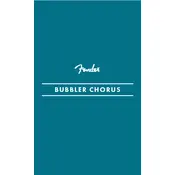
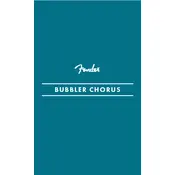
To connect the Fender Bubbler Chorus, plug your guitar into the input jack using a standard 1/4" instrument cable. Connect another cable from the output jack to your amplifier or the next pedal in your signal chain.
The Fender Bubbler Chorus requires a 9V DC power supply with a negative center pin, providing at least 150mA of current.
Ensure all cables are properly connected and in good condition. Use a power supply with adequate filtering and avoid running audio cables parallel to power cables.
The primary controls include Rate and Depth for both Vibrato and Chorus modes, a Wave toggle switch to select between sine and triangle waveforms, and a Level control to adjust the effect's overall output.
Use the toggle switch located on the top of the pedal to switch between Vibrato and Chorus modes.
Check that your power supply is functioning and properly connected. Ensure that the cables are in good condition and the connections are secure. Also, verify that the power outlet is working.
No, the Fender Bubbler Chorus does not support battery operation. It requires an external 9V power supply.
Regularly inspect and clean the jacks and footswitch. Keep the pedal free from dust and moisture, and store it in a dry, safe place when not in use.
The Wave toggle allows you to select between sine and triangle waveforms, altering the modulation characteristics of the effect for different tonal textures.
Set the Rate and Depth controls to lower settings, and adjust the Level control to blend the effect gently with your dry signal.