Fender Bandmaster Reverb 1975 Manual
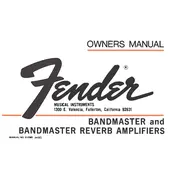
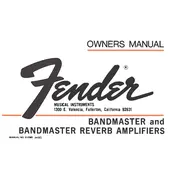
To set up your Fender Bandmaster Reverb 1975 Amplifier, start by connecting your guitar to the input jack. Adjust the volume and tone controls to your preference. For a clean sound, keep the volume low and gradually increase it while adjusting the treble and bass settings to achieve your desired tone.
To troubleshoot humming noise, first check for any loose cables or connections. Ensure that the amplifier is properly grounded. If the issue persists, try using a different power outlet. If the hum continues, the tubes may need to be inspected or replaced.
Regular maintenance includes cleaning the exterior and controls, checking and replacing tubes as needed, inspecting the power cord for damage, and occasionally having a professional technician service the amplifier to ensure all components are functioning properly.
Distortion at higher volumes could be due to worn-out tubes or speakers. Inspect the tubes and consider replacing them if they appear dark or burnt out. Also, ensure that the speaker is not damaged or loose.
To improve the reverb effect, ensure the reverb tank is securely connected and free of debris. Adjust the reverb control knob to increase the effect intensity. If the reverb is still weak, consider replacing the reverb tank or tubes associated with the reverb circuit.
Yes, you can use external effects pedals. Connect your pedals between your guitar and the amplifier input. Arrange your pedals in a sequence that suits your style, commonly starting with dynamics, then modulation, and finally time-based effects.
First, check the power cord and ensure it is securely plugged into a working outlet. Inspect the fuse and replace it if necessary. If the issue persists, there may be an internal electrical problem requiring professional diagnosis.
To replace the tubes, first turn off and unplug the amplifier. Allow the tubes to cool, then carefully remove the back panel. Gently pull out the old tubes and insert the new ones, ensuring they are properly aligned. Reattach the back panel and test the amplifier.
If your amplifier is not producing sound, check all connections and ensure the amplifier is powered on. Verify the volume and tone settings are not at zero. Inspect the tubes and speakers for damage. If needed, consult a technician for further diagnosis.
Store your amplifier in a cool, dry place away from direct sunlight and moisture. Cover it with a dust cover to protect it from dust and debris. Ensure it is not stored in a location prone to temperature fluctuations.