Fender 68 Custom Princeton Reverb 2272000000 120V 60Hz Manual
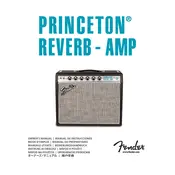
Pages
32
Year
2020
Language(s)
 cs
cs
 de
de
 en
en
 fr
fr
 it
it
 ja
ja
 sk
sk
 sl
sl
 sp
sp
 zh
zh
 pl
pl
 pt
pt
Share
of 32
of 32