Fender 64 Custom Princeton Reverb Manual
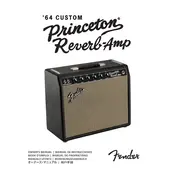
Pages
17
Year
2019
Language(s)
 de
de
 en
en
 fr
fr
 it
it
 ja
ja
 sp
sp
 zh
zh
 pt
pt
Share
of 17
of 17