Fender 215s 071-1320-000 Manual
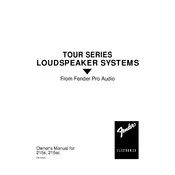
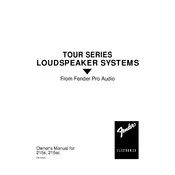
To connect the Fender 215s subwoofer, use the balanced XLR or 1/4" input jacks from your audio source. Ensure that the power is turned off before making connections to avoid damage.
Place the subwoofer on a stable surface, ideally elevated from the floor. Position it near the main speakers to achieve a balanced sound. Use the crossover settings to optimize low-frequency output.
Check power connections and ensure the subwoofer is turned on. Verify audio cables are securely connected. Inspect the volume and crossover settings to ensure they are not set too low.
Regularly clean the exterior with a dry cloth, and check for dust in the vents. Periodically inspect cables and connections for wear and tear. Keep the subwoofer in a dry, temperature-controlled environment.
Use the crossover control knob located on the rear panel to adjust the frequency. Set it according to the main speakers' specifications for optimal integration.
Yes, the Fender 215s can be integrated with a home theater system. Ensure compatibility by using appropriate cables and adjust the crossover and volume settings for home use.
Check for ground loop issues by ensuring all equipment is connected to the same power outlet. Inspect cables for damage and replace if necessary.
Use a padded cover or case to protect the subwoofer. Secure it properly in transport to prevent movement and potential damage.
In a large venue, position the subwoofer near the center of the stage or between the main speakers to ensure even bass distribution. Consider using multiple subwoofers for larger spaces.
Currently, the Fender 215s does not support firmware updates. Ensure all physical components are maintained for optimal performance.