Fender 1272X 071-1272-200 Manual
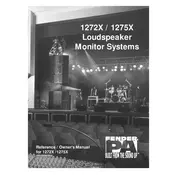
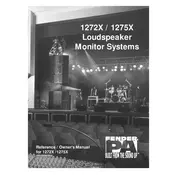
The recommended amplifier power for the Fender 1272X 071-1272-200 Speaker is between 100 and 200 watts. This will ensure optimal performance without damaging the speaker.
To connect the Fender 1272X 071-1272-200 Speaker to a mixer, use a standard speaker cable to connect the speaker output of the mixer to the input of the speaker. Ensure all connections are secure to prevent any audio issues.
If there is no sound coming from the speaker, first check the power connections and ensure the amplifier is turned on. Then, verify that all cables are properly connected and test with different cables if necessary.
To clean the Fender 1272X 071-1272-200 Speaker, use a soft, dry cloth to wipe the exterior. Avoid using any liquids or cleaning agents that could damage the speaker components.
Regular maintenance for the Fender 1272X 071-1272-200 Speaker includes cleaning it periodically, checking for loose connections, and ensuring it is stored in a dry environment to prevent moisture damage.
While the Fender 1272X 071-1272-200 Speaker can be used outdoors, it is essential to protect it from direct exposure to rain or excessive moisture to prevent damage.
The impedance of the Fender 1272X 071-1272-200 Speaker is 8 ohms, which is compatible with most standard amplifiers and audio equipment.
To replace the grille on the Fender 1272X 071-1272-200 Speaker, gently remove the existing grille by pulling it away from the speaker cabinet, then align the new grille and press it firmly into place.
If the speaker produces distorted sound, check the audio source and cables for any faults. Ensure the amplifier is not overdriving the speaker. If the issue persists, inspect the speaker for any physical damage.
Yes, it is possible to upgrade certain components of the Fender 1272X 071-1272-200 Speaker, such as the driver or crossover. However, it is recommended to consult with a professional technician to ensure compatibility and avoid damage.