Fender 110-XP 071-1100-100 Manual
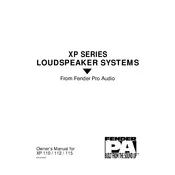
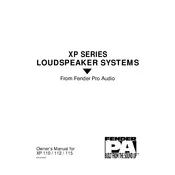
To connect your Fender 110-XP speaker, use an appropriate audio cable (such as a 1/4-inch or XLR) to connect the output of your audio source to the input on the speaker. Ensure the connections are secure and the speaker is powered on.
First, check the power cable and ensure it is properly connected to both the speaker and a working power outlet. If the problem persists, inspect the fuse and replace it if necessary. Consult the user manual for fuse specifications.
Ensure all cables are properly connected and in good condition. Avoid running audio cables parallel to power cables. Use balanced cables (XLR or TRS) to minimize noise and consider using a ground loop isolator if necessary.
Regularly dust the exterior with a soft cloth and ensure that the ventilation ports are clear of obstructions. Periodically check all connections and cables for wear and replace them if needed. Store in a cool, dry place when not in use.
Position the speaker at ear level and ensure it is facing the audience. Adjust the EQ settings to suit the environment and type of audio. Avoid placing the speaker in corners to prevent bass buildup.
While the speaker can be used outdoors, it should be protected from moisture and extreme temperatures. Use a weather-resistant cover and ensure that it is on a stable, flat surface.
Use a padded speaker bag or case to protect the speaker during transport. Handle with care to avoid dropping or bumping into hard surfaces. Secure the speaker in your vehicle to prevent movement.
Use a vacuum with a brush attachment to gently remove dust and debris from the grill. For more stubborn dirt, lightly dampen a cloth with water or mild cleaner and wipe the grill gently. Avoid excessive moisture.
For live performances, start with the EQ set to flat and adjust based on the venue acoustics. Ensure the gain is set to avoid clipping and use the speaker's built-in features to enhance sound clarity as needed.
Check the input signal level and ensure it is not too high, which can cause distortion. Verify that the speaker's volume and EQ settings are not excessively boosted. Inspect all cables and connections for faults.