Disney Story Jet Pack Buzz Lightyear R7218 Manual
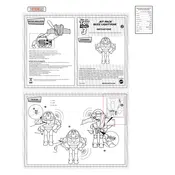
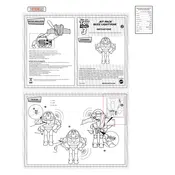
To replace the batteries, locate the battery compartment on the back of Buzz Lightyear. Use a screwdriver to open the compartment, replace the old batteries with new AA batteries, and then secure the compartment closed with the screwdriver.
First, check the batteries to ensure they are inserted correctly and have charge. If the issue persists, inspect the wiring for any visible damage. If needed, consult the manual or contact customer support for further assistance.
The wings on the Buzz Lightyear R7218 are not designed to be removed or replaced. Attempting to do so may damage the toy. Handle with care to avoid breakage.
To clean the toy, use a damp cloth with a mild soap solution. Avoid submerging the toy in water or using harsh chemicals, as this can damage the electronic components.
Ensure the volume switch is turned on and the batteries are not depleted. If the problem continues, inspect for any obstructions in the speaker area or contact support for repair options.
Gently try to move the arm back and forth to loosen it. If it remains stuck, check for any foreign objects causing the jam. Avoid using excessive force as it may break the toy.
While the toy can be used outdoors, it is not weather-resistant. Avoid exposure to water or extreme temperatures to prevent damage to the electronic components.
The Buzz Lightyear R7218 Toy is generally designed for children aged 3 and up. Always supervise young children during play to ensure safety.
The toy comes with a preset volume level and does not have an adjustable volume control. Consider placing tape over the speaker for a quieter experience if needed.
To activate the sound effects, press the various buttons located on Buzz Lightyear's suit. Each button corresponds to different phrases and sound effects from the Toy Story movies.