Disney Story 3 Talking Buzz Figure V6680 Manual V2
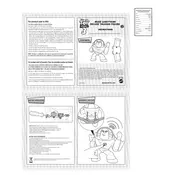
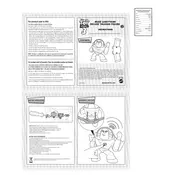
To activate the talking feature, press the red button located on Buzz Lightyear's chest. This will trigger the voice recordings.
First, check if the batteries are correctly installed and have charge. If the issue persists, replace the batteries with new ones.
The Buzz Lightyear figure requires 3 AA batteries for operation.
Yes, the figure can be cleaned. Use a damp cloth to wipe the surface, avoiding any openings where water might enter.
Ensure that the wing button on Buzz's back is not obstructed and press it firmly. If the wings still do not deploy, check for any blockage or mechanical issue.
Remove the batteries, wait for a minute, and then reinsert them to perform a reset.
While the figure is durable, it's advisable to avoid letting young children sleep with it due to its hard parts and electronic components.
The Buzz Lightyear figure is set to a single language and does not have an option to change language settings.
No, the voice recordings are pre-installed and cannot be replaced or customized.
The figure is primarily made of durable plastic with electronic components housed inside.