Danby DPAC8KDB Owner's Use And Care Guide
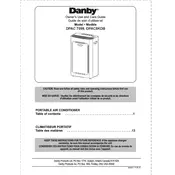
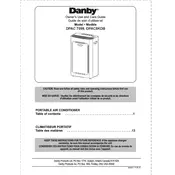
To install the Danby DPAC8KDB, position the unit near a window or sliding door. Ensure the exhaust hose is securely connected to the back of the unit and the window kit. Plug into a grounded outlet, and make sure the unit is on a flat surface.
Ensure the air filter is clean, as a clogged filter can reduce efficiency. Check that windows and doors are closed to prevent warm air from entering. Also, verify that the exhaust hose is not kinked or blocked.
Turn off and unplug the air conditioner. Remove the air filter from the back of the unit. Wash it gently with warm water and mild detergent. Allow it to dry completely before reinstalling.
Error code 'E1' typically indicates a sensor malfunction. Try resetting the unit by unplugging it for a few minutes. If the error persists, contact Danby customer support for further assistance.
Keep the air filter clean, use the unit's energy-saving mode, and ensure the room is well-insulated. Closing curtains or blinds during peak sunlight can also help maintain a cooler environment.
Regular maintenance includes cleaning the air filter every two weeks, checking the exhaust hose for obstructions, and wiping down the exterior with a damp cloth. Periodically inspect the unit for any unusual noises or leaks.
For manual draining, turn off and unplug the unit. Move it to a suitable location, remove the drain plug, and allow the water to fully drain into a pan. For continuous drainage, attach a drain hose to the outlet and direct it to a suitable drain.
Check to ensure that the unit is on a level surface. Inspect the fan and compressor for any obstructions or debris. If noise persists, it may indicate a mechanical issue, and professional service may be required.
Press the 'Timer' button on the control panel or remote. Use the up and down arrows to set the desired time for the unit to turn on or off. Confirm the setting by pressing the 'Timer' button again.
Check if the unit is tilted correctly for proper drainage. Ensure the drain plug is securely in place and not blocked. If using a drain hose, verify it is properly connected and not kinked.