Danby DDW1802EBLS Owner's Use And Care Guide
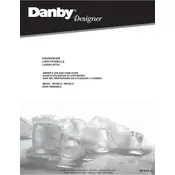
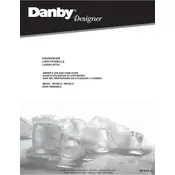
To start a wash cycle, load the dishwasher, add detergent, close the door, select the desired cycle using the control panel, and press the start button.
Check for blockages in the drain hose and ensure the garbage disposal plug is removed if connected. Also, inspect the filter for debris and clean it if necessary.
To clean the filter, remove the bottom rack, twist the filter counterclockwise, and lift it out. Rinse it under running water and use a soft brush to remove stubborn debris.
Spots may be caused by hard water. Use a rinse aid to reduce spotting and ensure that the water temperature during the wash cycle is at least 120°F (49°C).
To reset the dishwasher, turn off the power by unplugging it or switching off the circuit breaker for a few minutes, then restore power and try restarting the cycle.
Regularly clean the filter, check and clean the spray arms, inspect and clean the door seal, and run an empty cycle with a dishwasher cleaner to remove buildup.
The 'E4' error code indicates a water overflow issue. Check for leaks, ensure the drain is not clogged, and reset the dishwasher to clear the error.
To adjust the upper rack, locate the adjustment levers on each side of the rack, lift them to raise or lower the rack to accommodate larger items in the lower rack.
Yes, tablet detergents can be used in the Danby DDW1802EBLS. Place the tablet in the detergent dispenser and close the lid securely.
Follow the installation guide provided with the dishwasher. Ensure water and electrical connections are secure and level the unit before use. Consider hiring a professional for complex installations.