Cuisinart DCC-3400P1 Quick Reference Guide
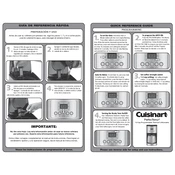
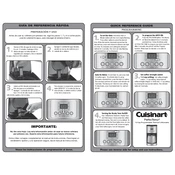
To program the Cuisinart DCC-3400P1 for automatic brewing, press the 'Program' button and use the hour and minute buttons to set your desired brew time. Ensure the 'Auto On' light is illuminated, indicating that the program is active.
Check to ensure the coffee maker is plugged into a working outlet. If it still doesn't turn on, try resetting the appliance by unplugging it for a few minutes and then plugging it back in.
To clean the coffee maker, run a cycle of vinegar and water (1:1 ratio) through the machine, then run 2-3 cycles of plain water to rinse. Clean the carafe and filter basket with warm, soapy water.
Ensure you are using the correct coffee-to-water ratio. For a stronger brew, increase the amount of coffee grounds or use the 'Bold' setting for a longer brewing time.
The 'Clean' indicator lights up when the machine needs descaling. Follow the cleaning procedure with vinegar and water, as outlined in the manual, to resolve this issue.
Yes, you can use paper filters if you prefer. Simply remove the permanent filter and place a paper filter in the basket.
The Cuisinart DCC-3400P1 automatically brews coffee at an optimal temperature. If you need to adjust the temperature, refer to the user manual for any advanced settings or troubleshooting.
Check for overfilling of the water reservoir and ensure the carafe is positioned correctly. If the problem persists, inspect the gasket and seal for damage or contact customer support.
Preheat the carafe with hot water before brewing, and ensure the warming plate is on. Consider using a thermal carafe for better heat retention if the problem persists.
Yes, the carafe and filter basket are top-rack dishwasher safe. However, hand washing with warm, soapy water is recommended to prolong the life of these components.