Crane ASP-US-116 11852 Exercise Chart
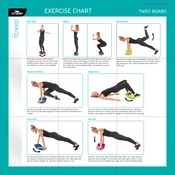
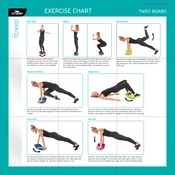
To turn on the Crane ASP-US-116 11852 Balance Board, press and hold the power button located on the side of the device until the LED display lights up.
If your balance board is not charging, ensure the power adapter is properly connected to a working outlet and the charging port. Check for any visible damage on the cable or the charging port, and try using a different charger if available.
To calibrate the balance board, place it on a flat surface, turn it off, and then press and hold the calibration button (usually found near the power button) until you hear a beep, indicating the calibration is complete.
Continuous beeping can indicate low battery, uneven surfaces, or sensor malfunctions. Ensure the board is on a flat surface, fully charged, and check the user manual for sensor troubleshooting instructions.
Regularly clean the board with a soft, dry cloth to remove dust and debris. Check the wheels for any obstructions and ensure all screws are tightly fastened. Avoid exposing the board to water or extreme temperatures.
To update the firmware, download the latest version from the manufacturer's website, connect the balance board to your computer via USB, and follow the on-screen instructions provided in the update tool.
If the balance board is unresponsive, try restarting it by turning it off and on again. Ensure that the board is fully charged and check for any visible obstructions or damage that might affect its sensors.
While the balance board is primarily designed for indoor use, it can be used outdoors on smooth, flat surfaces. Avoid using it in wet or uneven areas to prevent damage and ensure safety.
The balance board is fully charged when the LED indicator on the display panel turns green or stops flashing, depending on your model. Charging typically takes around 2-3 hours.
Always wear protective gear such as a helmet and pads. Use the board on flat surfaces, avoid overcrowded areas, and do not exceed the recommended weight limit. Familiarize yourself with the controls before use.