Craftsman CMCR001 Instruction Manual
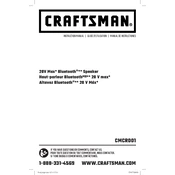
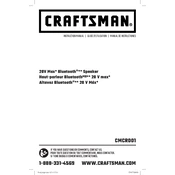
To pair your Craftsman CMCR001 Speaker, turn on the speaker and enable Bluetooth on your device. Search for new Bluetooth devices, and select 'CMCR001' from the list. Confirm the pairing if prompted.
If the speaker does not turn on, ensure it is fully charged. Connect it to a power source using the provided charger and try again. If it still does not turn on, reset the device by holding the power button for 10 seconds.
To reset the speaker, hold the power button and the Bluetooth button simultaneously for 10 seconds until the LED indicator blinks, indicating that the reset is complete.
The Craftsman CMCR001 Speaker provides up to 10 hours of playback time on a full charge, depending on the volume level and audio content.
To update the firmware, connect the speaker to your computer via USB. Visit the Craftsman support website, download the latest firmware, and follow the installation instructions provided on the website.
If the sound is distorted, reduce the volume level on the speaker and your connected device. Ensure that the audio source is of good quality. If distortion persists, try resetting the speaker or updating the firmware.
Yes, the Craftsman CMCR001 Speaker can be used while charging. However, for optimal battery longevity, it is recommended to occasionally let the battery discharge fully before recharging.
If the speaker is not connecting, ensure that Bluetooth is enabled on your device and that the speaker is in pairing mode. Turn both the speaker and your device off and then back on to refresh the connection.
To clean the speaker, use a soft, dry cloth. Avoid using liquids or abrasive materials. Keep the speaker dry and dust-free by storing it in a protective case when not in use.
If the LED indicator is not functioning, try resetting the speaker. If the issue persists, check for firmware updates or contact Craftsman customer support for assistance.