Craftsman CMCL090 Instruction Manual
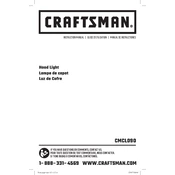
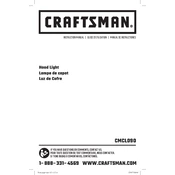
To turn on the Craftsman CMCL090 Light, press the power button located on the top of the unit until the light illuminates.
The battery life of the Craftsman CMCL090 Light depends on the mode and usage, but it typically lasts up to 10 hours on a full charge.
Yes, the Craftsman CMCL090 Light is compatible with Craftsman rechargeable lithium-ion batteries.
To clean the Craftsman CMCL090 Light, use a soft, damp cloth to wipe down the exterior. Avoid using harsh chemicals or submerging the light in water.
If the Craftsman CMCL090 Light does not turn on, check the battery level and ensure it is charged. If the battery is charged, try replacing it with a new one to see if the problem persists.
To adjust the brightness of the Craftsman CMCL090 Light, press and hold the power button to cycle through the brightness settings until you reach the desired level.
Yes, the Craftsman CMCL090 Light is designed to be water-resistant for use in damp conditions, but it should not be fully submerged in water.
The Craftsman CMCL090 Light typically comes with a limited warranty of 3 years. Please check the specific warranty details provided with your purchase.
Yes, the Craftsman CMCL090 Light has a threaded hole on the base allowing it to be mounted on a standard tripod for hands-free use.
The Craftsman CMCL090 Light uses LED technology, and the bulbs are not user-replaceable. If the light fails, contact Craftsman customer service for assistance.