Craftsman CMCL020 Instruction Manual
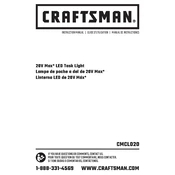
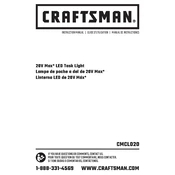
To turn on the Craftsman CMCL020 Light, press the power button located on the handle of the light. Ensure the battery is properly installed and charged.
The Craftsman CMCL020 Light uses a rechargeable lithium-ion battery, compatible with the Craftsman V20* platform.
The Craftsman CMCL020 Light has adjustable brightness settings. You can change the brightness by pressing the power button multiple times to cycle through the settings.
If the light does not turn on, check if the battery is charged and properly inserted. Also, inspect the battery contacts for any debris or damage.
To maintain the light, regularly clean it with a dry cloth, avoid exposure to extreme temperatures, and ensure the battery is stored properly when not in use.
The Craftsman CMCL020 Light is designed for indoor use. It is not waterproof or water-resistant, so it should not be used in wet conditions.
The runtime of the Craftsman CMCL020 Light varies depending on the brightness setting. On a full charge, it can last up to several hours on the lowest setting.
To replace the battery, slide the battery release latch and remove the old battery. Insert the new battery until it clicks into place.
Yes, the Craftsman CMCL020 Light typically comes with a limited warranty. Check the product manual or the Craftsman website for specific warranty details.
If you experience flickering, ensure the battery is fully charged and securely installed. Check for any loose connections or debris in the battery compartment.