Craftsman CMCF820B Instruction Manual
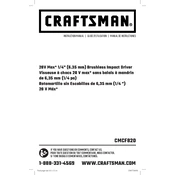
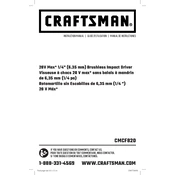
To change the bit, pull the collet forward, insert the new bit, and then release the collet to secure the bit in place.
The recommended battery for the CMCF820B is the Craftsman V20 lithium-ion battery pack for optimal performance.
First, check if the battery is fully charged and properly connected. If the problem persists, inspect the contacts for dirt or damage.
Regularly clean the air vents and check for any loose screws. Ensure the tool is stored in a cool, dry place when not in use.
While the impact driver is primarily designed for driving screws, it can be used to drill holes in soft materials if equipped with the appropriate bit.
Stop using the tool immediately and allow it to cool down. Check for any blockages in the vents and ensure that the tool is not overloaded.
Charge the battery after each use to ensure it is ready for the next task. Avoid letting the battery completely discharge frequently.
The CMCF820B does not have adjustable torque settings; it adjusts automatically based on the task.
The maximum RPM of the CMCF820B Impact Driver is 2,800 RPM.
Store the impact driver in a cool, dry place, ideally in its case. Keep the battery separate and fully charged if storing for an extended period.