Craftsman CMCESTA900 Instruction Manual
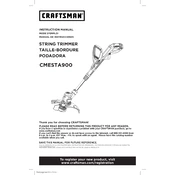
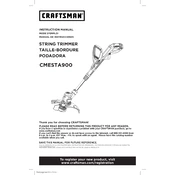
To start the Craftsman CMCESTA900 trimmer, ensure the battery is fully charged and installed correctly. Then, press the lock-off button and squeeze the trigger switch to activate the trimmer.
If the trimmer line does not feed properly, check for line jamming or ensure that the spool is wound correctly. Refer to the user manual for the correct line replacement procedure.
Adjust the trimming height by changing the angle of the trimmer head. Use the adjustable handle to achieve the desired trimming height.
Regular maintenance includes cleaning the trimmer after use, checking for worn or damaged parts, and ensuring the battery is charged and stored properly.
To replace the trimmer line, remove the spool cap, take out the empty spool, and wind new line onto the spool according to the directional arrows. Reattach the spool cap securely.
Excessive vibration may be caused by an imbalanced spool or debris caught in the trimmer head. Inspect these areas and clean or adjust as necessary.
Yes, the CMCESTA900 trimmer can be converted for edging by rotating the trimmer head to the appropriate position and using the edge guide for precision.
Store the trimmer in a cool, dry place. Remove the battery and charge it to approximately 50% capacity. Clean the trimmer thoroughly before storage.
If the trimmer does not start, check the battery charge level, ensure it is installed correctly, and verify that the safety switch is engaged properly.
Always wear protective eyewear and gloves when operating the trimmer. Keep bystanders at a safe distance and avoid contact with hard surfaces to prevent line breakage.