Craftsman CMCE010B Instruction Manual
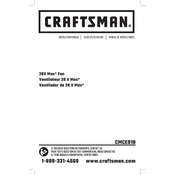
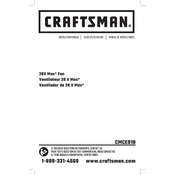
To charge the Craftsman CMCE010B Fan battery, connect the battery to the compatible Craftsman charger and plug it into an electrical outlet. Ensure the battery is fully seated in the charger. A green light indicates the battery is charging.
If the fan does not turn on, first check that the battery is charged and properly installed. Ensure the power switch is in the "on" position. If the fan still does not work, inspect for any visible damage or contact Craftsman customer support.
To clean the fan, first remove the battery. Use a damp cloth to wipe the exterior surfaces. Avoid using harsh chemicals. Ensure the fan is dry before reattaching the battery. Regularly check and tighten any loose screws.
Store the fan in a cool, dry place away from direct sunlight. Remove the battery if the fan will not be used for an extended period. Ensure the fan is clean and dry before storage.
Yes, the Craftsman CMCE010B Fan can be used outdoors. However, it should be kept away from water and extreme weather conditions to prevent damage.
The Craftsman CMCE010B Fan has a speed control switch. Slide the switch to adjust the fan speed to your desired level. Refer to the user manual for detailed instructions on speed settings.
If the fan is making unusual noises, turn it off and disconnect the battery. Check for any obstructions in the fan blades and ensure all screws and components are securely fastened. If the noise persists, contact customer support.
The battery life varies depending on the speed setting. On a full charge, the Craftsman CMCE010B Fan typically lasts up to 4 hours on the highest setting and longer on lower settings.
To replace the fan blades, first remove the battery. Unscrew the center bolt holding the blades in place and remove the old blades. Install the new blades by reversing the process. Ensure they are securely fastened before use.
Yes, the Craftsman CMCE010B Fan comes with a limited warranty. Refer to the warranty card or Craftsman's official website for detailed information on warranty terms and conditions.