Craftsman CMCD732 Instruction Manual
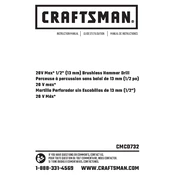
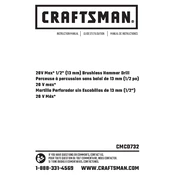
To change the drill bit, first ensure the drill is turned off and remove the battery. Hold the drill with one hand and rotate the chuck counterclockwise with the other to loosen it. Insert the new drill bit and tighten the chuck by rotating it clockwise.
Regularly clean the drill with a dry cloth to remove dust and debris. Check the battery contacts for corrosion and keep them clean. Lubricate moving parts with light machine oil periodically, and store the drill in a dry place.
Ensure the battery is fully charged and properly inserted. Check for any visible damage or obstructions. If the drill still does not turn on, inspect the battery contacts for corrosion and clean them if necessary.
Stop using the drill immediately and allow it to cool down. Check for any blockages in the ventilation slots and remove them. Avoid overloading the drill and use it in shorter bursts to prevent overheating.
To extend battery life, fully charge the battery before use and avoid letting it completely discharge. Store the battery in a cool, dry place and remove it from the drill when not in use. Avoid exposing the battery to extreme temperatures.
The torque setting on the Craftsman CMCD732 drill allows you to control the amount of turning force applied to a screw or bolt. This helps prevent over-tightening or stripping screws. Adjust the torque setting based on the material and screw size.
If the battery no longer holds a charge well, drains quickly, or shows signs of physical damage, it may need replacing. Additionally, if the drill's performance decreases significantly despite a full charge, consider replacing the battery.
Yes, the Craftsman CMCD732 drill can be used for masonry work if equipped with the appropriate masonry drill bit. Ensure the drill is set to the hammer function when drilling into brick, concrete, or stone.
Use the charger provided with the drill. Insert the battery into the charger and plug it into a power outlet. The charger will indicate when the battery is fully charged. Avoid overcharging by removing the battery from the charger once fully charged.
Check if the battery is fully charged and properly inserted. Inspect the drill bit to ensure it is sharp and suitable for the material. Clean the ventilation slots and motor brushes. If power loss persists, consider consulting a professional technician.