Craftsman CMCD710 Instruction Manual
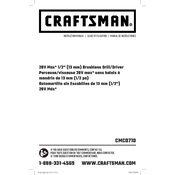
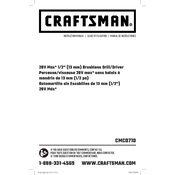
To change the drill bit, ensure the drill is powered off. Hold the chuck and rotate it counterclockwise to open the jaws. Insert the new drill bit and tighten by rotating the chuck clockwise until secure.
For optimal battery life, charge the battery fully before initial use, avoid overcharging, and store it in a cool, dry place. It is recommended to recharge the battery when it is low to prevent deep discharge.
First, check if the battery is properly charged and securely connected. Inspect the drill for any visible damage or obstructions. If the problem persists, consult the user manual or contact Craftsman support.
Stop using the drill immediately and let it cool down. Check for any blockages in the ventilation slots. Ensure you are not overloading the drill and take breaks during prolonged use.
Regularly clean the drill to remove dust and debris. Lubricate moving parts as needed and ensure the battery contacts are clean. Periodically check for wear and tear.
Store the drill in a cool, dry place away from direct sunlight and moisture. Keep it in a protective case to prevent dust accumulation. Ensure the battery is detached when storing for long periods.
The torque settings can be adjusted using the torque collar located behind the chuck. Rotate the collar to select the desired setting according to the task requirements.
It is recommended to charge the battery for approximately 60 minutes or as specified in the user manual until the indicator shows a full charge. Avoid overcharging to maintain battery health.
Unusual noises may indicate a mechanical issue or debris trapped inside. Stop using the drill, inspect it for blockages, and ensure all parts are properly lubricated. If noise persists, seek professional service.
The charger typically has an LED indicator that changes color (usually from red to green) when the battery is fully charged. Refer to the user manual for specific indicator lights on your model.