Coleman HWOD 2300-700 Series Instruction Manual
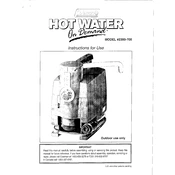
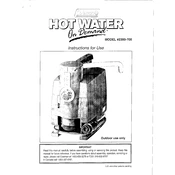
To start the Coleman HWOD 2300-700 Series Water Heater, connect the gas supply, turn on the water source, and press the ignition button. Ensure the water outlet is open for proper flow.
If the water heater is not igniting, check that the gas supply is connected and turned on. Ensure the battery is charged, the water flow is sufficient, and there are no obstructions in the water pipe.
Clean the exterior with a damp cloth. For internal cleaning, run a mixture of vinegar and water through the system to remove mineral deposits. Rinse thoroughly with clean water afterward.
Regularly check and clean the water inlet filter, inspect for gas leaks, and ensure the battery is charged. Service the unit annually or as recommended by the manufacturer.
Adjust the water temperature using the control knob on the front panel. Turn it clockwise to increase the temperature and counterclockwise to decrease it.
Ensure the water source is fully open and check the inlet filter for clogs. Confirm that hoses are not kinked and the pump is functioning correctly if used.
The water heater is not designed for freezing conditions. Drain all water after use and store it in a frost-free environment to prevent damage.
Drain all water from the unit and hoses, disconnect the gas supply, and store the water heater in a cool, dry place away from direct sunlight.
Locate the battery compartment, usually at the bottom of the unit. Remove the cover, replace the old battery with a new one, and reattach the cover securely.
Unusual noises may be caused by air in the system or mineral buildup. Ensure the unit is properly vented and clean the system with a vinegar solution if necessary.