Coleman 4D Classic LED Battery 2000001144 Instruction Manual
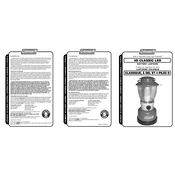
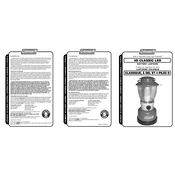
To turn on the lantern, simply rotate the knob located on the front of the lantern clockwise until the light turns on.
The lantern uses four D-cell batteries. To replace them, open the battery compartment at the bottom by twisting the cover counterclockwise, insert the new batteries following the polarity markings, and close the compartment securely.
To maximize battery life, use the lantern on a lower brightness setting if available, and turn it off when not in use. Also, remove the batteries if the lantern will not be used for an extended period.
First, check if the batteries are inserted correctly and ensure they have charge. If the problem persists, examine the battery compartment for any corrosion or debris, and clean it if necessary.
The Coleman 4D Classic LED Lantern is water-resistant but not waterproof. It can withstand light rain but should not be submerged in water or exposed to heavy downpours.
While it's generally safe to leave batteries in the lantern for short periods, it is recommended to remove them if the lantern will not be used for an extended time to prevent potential battery leakage.
To clean the lantern, wipe it down with a damp cloth. Avoid using harsh chemicals or submerging the lantern in water, as this can damage the unit.
The LEDs in the Coleman 4D Classic Lantern are designed to last for several years, with an average lifespan of up to 50,000 hours of use.
Yes, you can use rechargeable D-cell batteries in the lantern. Ensure that they are fully charged before use for optimal performance.
If the light flickers, check the battery connections for any looseness and ensure the batteries are fully charged. If the issue persists, replacing the batteries might resolve the problem.