Clarke 8133826 CDM85 Open Jaw Digital Instructions
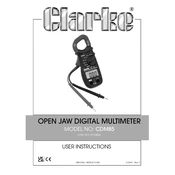
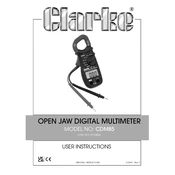
To measure AC voltage, turn the rotary switch to the AC voltage (V~) position, connect the test leads to the circuit, and read the display for the voltage value.
Check the battery compartment to ensure the batteries are correctly installed and replace them if necessary. Ensure the battery contacts are clean and free from corrosion.
To measure current, set the rotary switch to the current measurement position, open the jaws, and place them around one of the conductors of the circuit. Ensure the jaws are fully closed and read the display for the current value.
Regularly calibrate your multimeter according to the manufacturer's guidelines and store it in a dry, dust-free environment. Avoid exposing the multimeter to extreme temperatures and handle it carefully to prevent damage.
Switch the rotary dial to the continuity test mode, connect the test leads to both ends of the circuit or component, and listen for a beep indicating continuity.
Ensure the test leads are in good condition, properly connected, and the correct settings are selected. Check for calibration issues and replace the batteries if they are low.
Always start with the highest range to prevent damage, use appropriate personal protective equipment, and never measure current in live circuits without proper knowledge and precautions.
Turn off the multimeter, open the battery compartment using a screwdriver, remove the old batteries, and insert new ones following the correct polarity. Secure the compartment before use.
Yes, to measure DC voltage, turn the rotary switch to the DC voltage (V-) position, connect the test leads to the circuit, and read the voltage value on the display.
Replace the batteries with new ones as low battery power can affect the display clarity. If the issue persists, check the display for damage or contact customer support.