Clarke 8133820 SPK1 Safety Pack Instructions
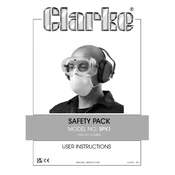
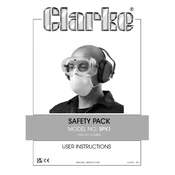
To adjust the fit, loosen the straps, position the gear comfortably on your body, and then tighten the straps until secure but not restrictive. Ensure all clips are fastened properly.
Inspect the gear regularly for frayed straps, damaged clips, or tears. If any damage is found, discontinue use immediately and consult the user manual for repair or replacement guidelines.
Clean the gear by wiping it down with a damp cloth and mild soap. Avoid using harsh chemicals. Allow it to air dry completely before storage. Regularly check for any damage and store in a cool, dry place.
Refer to the manufacturer's specifications for the exact weight capacity. Typically, safety gear like the SPK1 is designed to support average industrial usage loads.
The Clarke SPK1 is designed to be water-resistant to some extent, but it is not fully waterproof. Avoid prolonged exposure to water to maintain its integrity.
The gear can withstand moderate heat levels but should not be exposed to extreme temperatures. Always refer to the user manual for specific temperature ratings.
Consult the user manual for a list of replaceable parts and instructions. It's advisable to contact the manufacturer or authorized service center for replacements to ensure compatibility and safety.
The Clarke SPK1 Safety Pack Gear is certified according to industry standards for personal protective equipment. Check the labeling and documentation for specific certifications.
Store the gear in a dry, cool place away from direct sunlight. Hanging it on a hook or placing it flat can help maintain its shape and functionality.
Verify that all adjustable components are correctly set. If it still doesn't fit, consult the size guide in the user manual or contact customer support for assistance.