Clarke 7710130 CS100F Strong-Arm Floor Instructions
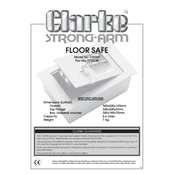
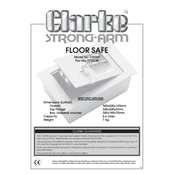
To change the combination, open the safe door and locate the combination reset button on the inside edge. Press and hold the button while entering your new combination. Release the button and test the new combination with the door open.
If you forget the combination, contact Clarke customer support for assistance. Be prepared to provide proof of ownership and identification to receive help with resetting your combination.
To securely mount the safe, use the pre-drilled holes in the base to bolt it to the floor. Ensure the floor surface is sturdy and the bolts are tightened securely to prevent removal.
Regularly check the locking mechanism for dust and debris. Clean the exterior with a damp cloth to prevent rust. Lubricate the lock with a silicone-based lubricant annually.
Ensure you are entering the correct combination. Check for low battery if it's an electronic lock. If the problem persists, consult the manual or contact customer support.
Yes, you can store digital media in the safe. However, ensure the media is placed in protective cases to prevent damage from potential moisture or dust.
Use a soft, dry cloth to wipe down the interior. Avoid using any cleaning agents as they may damage sensitive items stored inside.
Locate the battery compartment on the front panel of the lock. Open it using a screwdriver, replace the old batteries with new ones, and secure the compartment back into place.
It is not recommended to paint the safe as it may interfere with its fire-resistant properties. If aesthetics are a concern, consider placing the safe in a concealed location.
Contact Clarke customer support for a replacement key. You will need to provide proof of ownership and identification to obtain a new key.