Clarke 7630173 PT550BC Hydraulic Pallet Truck Instructions
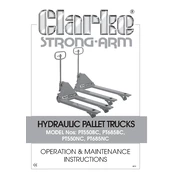
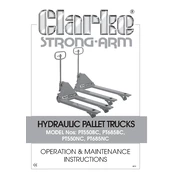
To check the hydraulic oil level, position the pallet truck on a flat surface. Ensure the forks are in the lowest position, then remove the oil fill plug located on the hydraulic tank. The oil should be near the opening but not overflowing.
Use high-quality hydraulic oil with a viscosity grade of ISO VG32 or equivalent for optimal performance of the Clarke 7630173 PT550BC pallet truck.
Check the hydraulic oil level for adequacy. Inspect for any leaks in the hydraulic system, and examine the pump for signs of wear or damage. Ensure that the release valve is fully closed.
Perform routine inspections monthly, including checking hydraulic oil levels, inspecting for leaks, and ensuring all moving parts are lubricated. Annually, conduct a thorough inspection and replace hydraulic oil if necessary.
To safely lower the load, slowly pull the release lever or trigger to ensure a controlled descent. Always ensure the area is clear of obstructions and personnel.
First, identify the source of the leak. Tighten any loose fittings and replace any damaged seals or hoses. If the leak persists, consult a professional for repair.
The pallet truck is designed for use on smooth, even surfaces. Using it on uneven surfaces can lead to instability and damage to the truck or load.
The fork height is adjusted using the hydraulic pump handle. Pump the handle to raise the forks and pull the release lever to lower them. There are no manual height adjustments beyond this mechanism.
The maximum load capacity of the Clarke 7630173 PT550BC pallet truck is 2500 kg (approximately 5500 lbs). Exceeding this limit can cause damage to the truck and pose safety risks.
Regular maintenance, such as checking and maintaining hydraulic oil levels, lubricating moving parts, and avoiding overloading, will help ensure the longevity of your Clarke 7630173 PT550BC pallet truck.