Clarke 7628902 CPB1 Parking Instructions
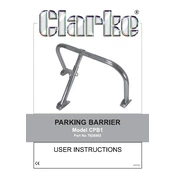
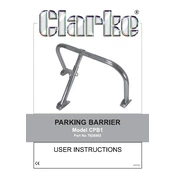
To install the Clarke 7628902 CPB1 Parking Barrier, start by selecting a suitable location. Secure the base plate to the ground using anchor bolts and ensure it is level. Attach the barrier arm to the base, and connect any necessary power or control cables following the manufacturer's instructions.
Check the power supply to ensure it is connected and functioning. Inspect the control system for any error messages. Make sure there are no obstructions blocking the arm movement. If the problem persists, consult the user manual or contact Clarke support for assistance.
Regular maintenance includes checking for loose bolts and tightening them, inspecting electrical connections for corrosion, lubricating moving parts, and cleaning the barrier to remove dirt and debris. Perform these tasks monthly to ensure optimal performance.
Yes, the Clarke 7628902 CPB1 Parking Barrier has a manual release mechanism for emergency situations. Refer to the user manual to locate the release lever, which allows you to manually raise or lower the barrier arm.
The barrier includes safety features such as automatic stop and reverse on contact with an obstacle, warning lights, and reflective strips on the arm for visibility. Ensure these are functional as part of your regular maintenance checks.
Consult the user manual for instructions on accessing the control panel. Use the provided interface to adjust the sensitivity settings to your desired level, ensuring the barrier stops appropriately when encountering obstacles.
If the barrier arm is damaged, do not attempt to operate it. Disconnect power to prevent accidental operation. Contact Clarke support or a qualified technician for repair or replacement of the arm.
Yes, the barrier is designed to withstand various weather conditions. However, regular inspections for water ingress and corrosion, especially after extreme weather events, are recommended to maintain its longevity.
Refer to the integration section of the user manual for wiring diagrams and configuration settings. The barrier can be connected to most access control systems via relay outputs or direct communication interfaces.
The barrier requires a standard electrical connection, typically 220-240V AC. Ensure that the power supply is stable and protected by a circuit breaker. Consult the user manual for detailed specifications.