Clarke 7615172 AP500 Arbor Instructions
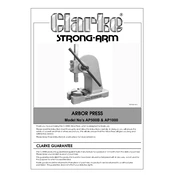
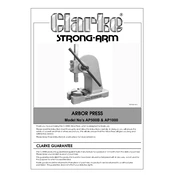
To set up the Clarke 7615172 AP500 Arbor Press, place it on a stable, level surface. Secure the press using bolts through the base holes if necessary. Ensure all moving parts are well-lubricated before operation.
The maximum pressing capacity of the Clarke 7615172 AP500 Arbor Press is 500 kg (1102 lbs). Always ensure that the workpiece does not exceed this capacity to prevent damage to the press.
If the press is not applying pressure evenly, check for misalignment of the ram or wear in the guide slots. Ensure the workpiece is positioned correctly and inspect for any debris obstructing movement.
Regularly lubricate all moving parts, inspect for and tighten any loose bolts, and clean the press after each use to prevent rust and wear. Check the alignment and wear of the ram periodically.
Yes, the Clarke 7615172 AP500 Arbor Press can be used for bending metal, provided the thickness and type of metal are within the press's capacity. Always use appropriate dies and follow safety precautions.
Always wear safety goggles and gloves. Ensure that the workpiece is securely positioned and that the press is stable before operation. Keep hands clear of moving parts and never exceed the press's capacity.
To adjust the ram, loosen the locking nuts and reposition the ram to the desired height. Once positioned, tighten the locking nuts securely to hold the ram in place.
If the handle is difficult to move, check for obstructions in the gear or ram. Clean and lubricate all moving parts. Inspect the handle for any bends or damage that may require replacement.
While not always necessary, bolting down the arbor press is recommended for stability, especially during heavy-duty operations, to prevent movement or tipping.
To replace a worn-out gear, first disconnect the press from any power source. Remove the cover to access the gear, then carefully detach and replace the gear with a compatible part, securing it in place before reassembling the cover.