Clarke 7238020 CBM250SS Electronic Booster Instructions
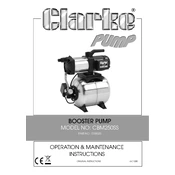
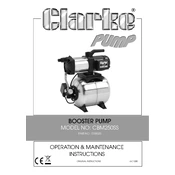
To install the Clarke 7238020 CBM250SS, first ensure the power is off. Connect the inlet and outlet pipes securely, mount the pump on a stable surface, and ensure the pump is filled with water before turning it on to prevent dry running.
Check that the power supply is connected and the switch is on. Ensure the circuit breaker has not tripped and verify that there are no blockages in the inlet or outlet pipes.
Ensure that the pump is installed in a well-ventilated area and regularly check for blockages in the pipes. Avoid running the pump dry and perform routine maintenance checks.
Regularly inspect the pump for leaks, clean the inlet filter, and ensure the electrical connections are secure. Lubricate moving parts as per the manufacturer’s guidelines and check for any unusual noises or vibrations.
Check for obstructions in the inlet pipe, inspect the pressure switch for correct operation, and ensure the pump is primed properly. Verify that the pump is not undersized for the application.
Turn off the pump immediately and check for debris in the impeller or any loose components. Ensure the pump is mounted securely and check for bearing wear.
Yes, the Clarke 7238020 CBM250SS is suitable for potable water systems as long as it is installed according to the manufacturer's instructions and local regulations.
Refer to the user manual to locate the pressure switch. Adjust the pressure settings using the adjustment screws, ensuring the pump operates within the recommended pressure range.
The pump requires a 230V AC power supply. Ensure the electrical circuit can handle the pump's current draw and is protected by an appropriate circuit breaker.
Perform regular maintenance, keep the pump clean and dry, ensure it is not exposed to harsh environmental conditions, and follow the manufacturer's operational guidelines.