Clarke 7236070 PSD1A Multi-Stage Submersible Instructions
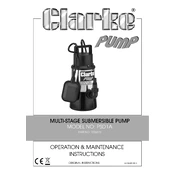
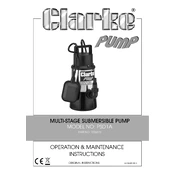
Begin by positioning the pump in the desired location, ensuring it is fully submerged. Connect the discharge pipe to the pump outlet. Ensure all electrical connections are secure and waterproof. Check the power supply voltage matches the pump specifications.
First, check the power supply and ensure there is no tripped circuit breaker. Verify that the pump is properly plugged in and the socket is functional. Examine the float switch to see if it’s stuck or malfunctioning.
Regular maintenance should be performed every 6 months. This includes checking for debris in the impeller, inspecting electrical connections, and ensuring the pump housing is free from cracks or damage.
Reduced flow rate may be caused by clogged intake screens or a blocked discharge pipe. Check for any obstructions and ensure the impeller is not damaged or worn.
No, running the pump dry can cause overheating and damage to the seals and motor. Always ensure that the pump is submerged in water before operating.
The pump is designed for use with clean or slightly dirty water. It is not suitable for pumping saltwater, aggressive chemicals, or explosive liquids.
Turn off the power supply and disconnect the pump. Remove the pump from the water and detach the housing to access the impeller. Clean any debris or buildup with water and a soft brush, then reassemble.
Unusual noises can be caused by debris in the impeller or a faulty bearing. Inspect the pump for blockages and check the bearings. If damaged, bearings may need replacement.
The pump should not be used in corrosive environments as it can damage the components. Use it only in non-corrosive, clean water conditions.
Immediately turn off the pump and disconnect it from the power supply. Allow it to cool down before inspecting for blockages or low water levels. Ensure the pump is fully submerged before restarting.