Clarke 7236035 PSV1A Dirty Water Instructions
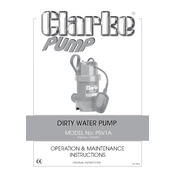
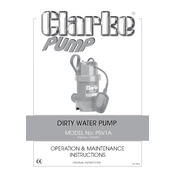
To install the Clarke 7236035 PSV1A Dirty Water Pump, first ensure the pump is positioned on a stable and level surface. Connect the discharge hose securely, ensuring no leaks. Submerge the pump fully in the water, ensuring it is not blocked by debris. Connect to a suitable power source, and ensure the float switch is operational for automatic operation.
If the pump is not starting, check the power supply and ensure the plug is properly connected. Inspect the fuse or circuit breaker and replace if necessary. Verify that the float switch is not obstructed and is functioning correctly. Clean the impeller if it is clogged with debris.
Regularly inspect and clean the pump to remove any debris, especially around the impeller. Check the discharge hose for blockages and ensure the power cable and plug are in good condition. Store the pump in a dry place when not in use, and periodically test the float switch for proper operation.
The Clarke 7236035 PSV1A Dirty Water Pump can be submerged up to a maximum depth of 7 meters. Ensure the pump is not placed deeper to avoid potential damage and ensure optimal performance.
If the pump is not pumping efficiently, check for blockages in the suction area and discharge hose. Ensure the impeller is free from debris and spins freely. Verify that the pump is fully submerged and that the float switch is functioning. Also, check for kinks in the discharge hose that could impede flow.
Yes, the Clarke 7236035 PSV1A is designed to handle dirty water and can manage solid particles up to a diameter of approximately 30mm. Ensure that the pump is not exposed to larger debris to avoid impeller damage.
The float switch should be checked regularly for free movement and any signs of wear or damage. Ensure it is free from debris that could impede its operation. If it sticks or does not operate correctly, cleaning or replacement might be necessary.
To clean the pump, disconnect it from the power supply and remove it from the water. Flush the pump with clean water to remove any dirt and debris. Inspect and clean the impeller and discharge hose. Dry the pump thoroughly before storing it in a dry location.
Unusual noises may indicate debris in the impeller or a loose component. Turn off the pump and disconnect from power. Inspect the impeller, remove any debris, and ensure all components are tightly secured. If noise persists, consult a professional technician.
The Clarke 7236035 PSV1A is designed for automatic operation with its float switch, allowing it to run unattended safely. However, ensure that all safety precautions are observed, and periodically check the pump to ensure it operates correctly and efficiently.