Clarke 7230700 EPC1000 Electronic Control Unit Instructions
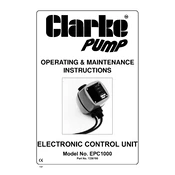
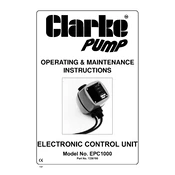
To set up the Clarke 7230700 EPC1000, first ensure all connections are secure and the power supply is correct. Then, follow the installation guide to configure the initial settings on the control panel.
Check the power supply and ensure all connections are secure. Verify that the fuses are intact and that the control unit is set to the correct mode. If the issue persists, consult the troubleshooting section of the manual.
Regular maintenance should be performed every 6 months, including checking electrical connections, inspecting for wear and tear, and cleaning the pump components.
Yes, the EPC1000 is designed to handle variable flow rates. You can adjust the flow settings through the control panel to match your specific requirements.
To reset the control unit, turn off the power supply for 30 seconds, then turn it back on. This will reset the system to its default settings.
Ensure proper ventilation around the pump and regularly clean any dust or debris. Additionally, check for any obstructions in the pump system that might cause undue stress or overheating.
Unusual noises could indicate a blockage or a mechanical issue. Turn off the pump and inspect it for any visible obstructions or damage. If necessary, consult a professional technician.
Access the settings menu on the control panel and navigate to the calibration section. Follow the on-screen instructions to adjust the pressure settings to your desired levels.
Immediately turn off the pump and inspect all joints and connections for any signs of leakage. Tighten any loose connections and replace any faulty seals or components.
Yes, the EPC1000 can be integrated with other monitoring systems via its communication ports. Refer to the integration guide for detailed instructions on setting up external connections.