Clarke 7230535 Hippo4A Clean Water Instructions
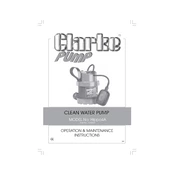
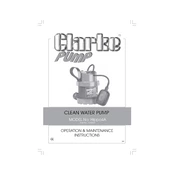
Ensure the pump is placed on a stable surface. Connect the inlet and outlet hoses securely. Plug the power cord into a grounded outlet. Prime the pump by filling it with water before turning it on.
Check the power supply and ensure the pump is plugged in. Inspect the fuse and replace it if necessary. Verify that the power switch is in the 'on' position.
Regularly inspect and clean the inlet filter to prevent blockages. Ensure all connections are tight and check for any water leaks. Store the pump in a dry place when not in use.
Disconnect the pump from the power source. Remove the inlet and outlet hoses. Rinse the exterior and interior components with clean water. Avoid using harsh chemicals.
Check the inlet and outlet hoses for blockages. Inspect the impeller for debris. Ensure that the water source is not depleted.
Always operate the pump in a dry environment. Avoid contact with water when the pump is plugged in. Use a grounded outlet to prevent electrical hazards.
Disconnect the pump from the power source. Remove the casing screws and open the housing. Carefully take out the old impeller and replace it with a new one, ensuring it is securely in place. Reassemble the housing.
Unusual noises could indicate debris in the impeller or air trapped in the pump. Turn off the pump, inspect for debris, and ensure the pump is properly primed before restarting.
No, the Clarke 7230535 Hippo4A is designed for clean water only. Using it with dirty water can damage the pump and reduce its lifespan.
Turn off the pump immediately and allow it to cool down. Check for blockages that may cause overheating. Ensure the pump is operating within its specified limits.