Clarke 7230095 IVP14A Submersible Water Instructions
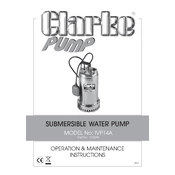
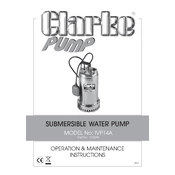
To install the Clarke 7230095 IVP14A Submersible Water Pump, ensure the pump is placed on a stable surface in the water source. Connect the discharge pipe to the pump outlet, and ensure the power cord is not submerged. Plug the pump into a grounded power outlet.
If the pump is not starting, check if it is properly plugged in and the power outlet is functioning. Inspect the power cord for any damage. Make sure the thermal overload protection has not been triggered due to overheating.
It is recommended to clean the pump every 3 months to maintain optimal performance. Remove debris from the intake screen and ensure the impeller is free from blockages.
The Clarke 7230095 IVP14A is designed to handle slightly dirty water, but large debris can damage the impeller. It is advisable to use a filter or strainer if heavy debris is expected.
The recommended minimum water depth for operating the Clarke 7230095 IVP14A is 15 cm (6 inches) to ensure the pump is fully submerged and can operate efficiently.
To troubleshoot low water flow, check for blockages in the discharge pipe and clean the intake screen. Ensure the pump is fully submerged and there are no kinks in the discharge hose.
No, it is not safe to run the Clarke 7230095 IVP14A dry. Running the pump without water can cause overheating and damage to the motor and internal components.
For winter storage, clean the pump thoroughly and dry it completely. Store it in a dry, frost-free environment. Ensure the power cord is coiled and stored without kinks or tangles.
To replace a damaged impeller, disconnect the pump from the power supply and remove it from the water. Access the impeller housing by unscrewing the cover. Replace the impeller with a new one, ensuring it is securely seated before reassembling the pump.
If the pump is making unusual noises, check for debris lodged in the impeller or intake screen. Ensure the pump is not vibrating against a hard surface. If the noise persists, inspect for wear or damage to internal components.