Clarke 6925238 Devil 9000PTC 400V Electric Fan Instructions
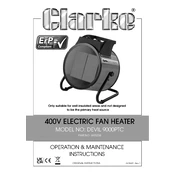
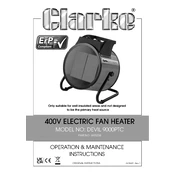
The Clarke 6925238 Devil 9000PTC requires a 400V three-phase power supply for optimal performance.
Ensure the heater is installed by a qualified electrician. Follow the installation instructions in the user manual, and ensure it is securely mounted to prevent any movement during operation.
Regularly clean the air filter and the exterior of the unit to prevent dust accumulation. Inspect cables and connections periodically to ensure they are not damaged.
Check the power supply and ensure the unit is correctly plugged in. Verify that the circuit breaker is not tripped. If the issue persists, consult a professional technician.
It is not recommended to use an extension cord. The heater should be connected directly to a dedicated electrical outlet to ensure safety and proper function.
The heater has an overheat protection feature that will automatically turn it off. Allow the unit to cool down, check for any obstructions to air flow, and restart. If the problem persists, contact customer support.
Use the thermostat control knob on the unit to adjust the temperature to your desired level. Refer to the user manual for specific settings.
The Clarke 6925238 Devil 9000PTC is not designed for use in wet or damp environments. Ensure the area is dry to prevent electrical hazards.
Check the fan settings and ensure it is not obstructed. If the fan still does not work, there may be a mechanical issue, and you should contact a service technician.
Ensure the heater is placed in an open area with adequate airflow, regularly clean the filters, and follow the recommended maintenance schedule in the user manual.