Clarke 6550020 CDP10B Press Instructions
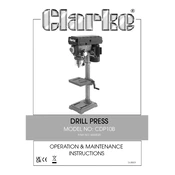
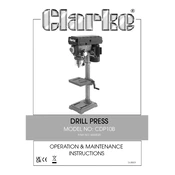
To set up the Clarke 6550020 CDP10B Drill Press, first ensure you have a stable workbench. Secure the drill press base using appropriate bolts. Assemble the column and secure it tightly. Attach the table and adjust its height using the crank handle. Finally, mount the drill head and secure the chuck with the provided key.
Perform routine maintenance every 3 months or after approximately 50 hours of use. This includes checking for loose bolts, lubricating moving parts such as the spindle and quill, and cleaning the work table and column for debris.
First, check the power supply and ensure the drill press is plugged in and switched on. Verify that the fuse or circuit breaker hasn't tripped. Inspect the power cord for any visible damage. If these steps don't resolve the issue, consult a professional technician to check the internal wiring.
Always wear safety goggles to protect your eyes from flying debris. Ensure loose clothing and long hair are secured. Use clamps to hold down the material being drilled to prevent movement. Always turn off and unplug the drill press before making adjustments or changing bits.
To change the drill bit, first ensure the drill press is turned off and unplugged. Use the chuck key to loosen the chuck by turning it counterclockwise. Remove the current drill bit and insert the new one. Tighten the chuck by turning the chuck key clockwise, ensuring the bit is securely fastened.
Check if the drill bit is properly secured in the chuck. If it is, ensure the chuck itself is tightly fastened to the spindle. Inspect the drill bit for any signs of wear or damage and replace it if necessary. Finally, ensure that the spindle is not bent or damaged.
The speed of the drill press can be adjusted by moving the drive belt to different pulleys on the spindle and motor. First, ensure the drill press is turned off and unplugged. Open the belt cover, loosen the motor mount, and shift the belt to the desired pulley combination for the required speed setting.
The Clarke 6550020 CDP10B Drill Press has a maximum drilling capacity of 13mm (1/2 inch) in steel. Always ensure the material and drill bit are suitable for this capacity to prevent damage to the drill press or bit.
To align the table, first ensure it is clean. Use a square to check the alignment of the table relative to the drill bit. Adjust the table tilt and rotation as needed using the table locking bolts until it is perpendicular to the bit.
Unusual noises may indicate loose components or a lack of lubrication. Ensure all bolts and screws are tightened. Check for any debris caught in the moving parts. Lubricate the spindle and other moving components as per the maintenance guidelines. If noises persist, consult a professional technician.