Clarke 6500748 CTS16 10 Inch Table Instructions
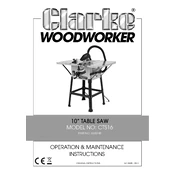
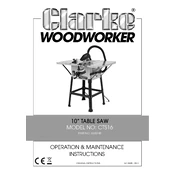
To align the blade, first unplug the saw. Remove the throat plate and adjust the blade tilt angle to 90 degrees using the blade tilt handle. Use a combination square to ensure the blade is parallel to the miter slot. If adjustment is needed, loosen the trunnion bolts, align the blade, and retighten the bolts.
Check that the saw is plugged in properly and that the power switch is turned on. Inspect the power cord for any damage. Ensure that the circuit breaker has not tripped. If the saw still does not start, consult the manual for further troubleshooting or contact customer support.
Regularly clean the sawdust and debris from the table and blade area. Lubricate moving parts such as the blade elevation and tilt mechanisms. Check the blade for sharpness and replace if necessary. Inspect the power cord and plug for wear and damage.
Ensure the saw is unplugged. Raise the blade to its highest position and remove the throat plate. Use a wrench to loosen the arbor nut and remove the old blade. Install the new blade, ensuring the teeth are facing the correct direction, tighten the arbor nut, and replace the throat plate.
The Clarke CTS16 Table Saw is not designed to accommodate dado blade sets due to its arbor size and motor capacity. Refer to the manufacturer's specifications for compatible accessories.
Unlock the fence and slide it close to the blade. Measure the distance from the fence to the miter slot at both the front and back of the blade. Adjust the fence until both measurements are equal, then lock the fence in place.
Always wear safety goggles and hearing protection. Keep hands away from the blade and use a push stick for narrow cuts. Do not operate the saw without the blade guard in place. Ensure the work area is clean and free of obstructions.
Place the miter gauge in the miter slot and set it to 90 degrees. Use a square to check the angle between the miter gauge and the blade. Adjust the miter gauge as needed until it is perfectly square.
A loud noise may indicate a dull blade, loose parts, or misalignment. Check the blade for sharpness and replace if necessary. Inspect all nuts and bolts for tightness. Ensure the blade is properly aligned and not contacting the throat plate.
The maximum cutting depth of the Clarke CTS16 Table Saw is approximately 3 inches when the blade is set at 90 degrees to the table. Adjust the blade height accordingly for different cutting requirements.