Clarke 6500747 CTS15 10 Inch Table Instructions
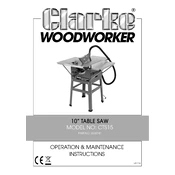
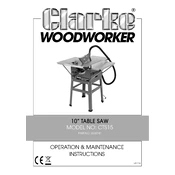
To change the blade, first unplug the saw. Use the provided wrench to loosen the arbor nut by turning it counterclockwise. Remove the nut and washer, then carefully replace the blade. Reattach the washer and nut, and tighten securely.
Ensure the saw is unplugged. Loosen the fence locking lever and position the fence parallel to the blade. Use a measuring tape to check the distance between the fence and the blade at both ends, and adjust as necessary before locking the lever.
To reduce kickback, ensure the blade is sharp and properly aligned. Use a riving knife and anti-kickback pawls, keep the workpiece flat against the table and fence, and avoid cutting warped or twisted wood.
Regularly clean the table surface and blade guard. Check for any loose bolts or screws, and tighten as necessary. Lubricate the moving parts and inspect the power cord for any damage.
Store the saw in a dry, clean area. Cover it with a dust cover to protect from debris. Ensure the blade is retracted and the power cord is coiled and secured.
The maximum cutting depth at 90 degrees is approximately 3 inches. At 45 degrees, the maximum cutting depth is about 2 inches.
Check that the saw is plugged in and that the power outlet is functioning. Inspect the power cord for damage. Ensure the switch is functioning properly. If the issue persists, consult the user manual or a professional technician.
No, the Clarke CTS15 is not designed to accommodate dado blades. Using them can damage the saw and void the warranty.
Loosen the bevel lock lever on the side of the saw. Tilt the blade to the desired angle using the bevel scale as a guide. Once the angle is set, tighten the lever to secure the blade in position.
The Clarke CTS15 includes a blade guard, a riving knife, and anti-kickback pawls. It also has a push stick and a safety switch to prevent accidental startups.