Clarke 6500745 CTS14 10 Inch Table Extendable Table Instructions
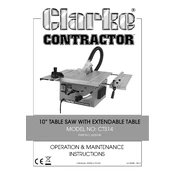
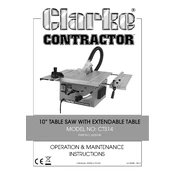
To assemble the Clarke 6500745 CTS14 Table Saw, follow the instruction manual provided, ensuring that all parts are securely fixed and the table is level before use. Use the assembly tools included in the package.
Regularly clean the saw's table surface and blade with a dry cloth to remove dust and debris. Apply a light machine oil to the blade to prevent rust, and check the alignment regularly to ensure accurate cuts.
To extend the table, unlock the extension latches, slide the extension out to the desired length, and lock it back in place. Make sure it is securely locked before operation.
Check the power supply and ensure the saw is plugged in properly. Inspect the fuse or circuit breaker for any issues. If the problem persists, consult a qualified technician.
To change the blade, disconnect the power, remove the blade guard, and use the wrench provided to loosen the arbor nut. Replace the blade, tighten the nut securely, and reattach the guard.
Always wear safety goggles and ear protection. Keep hands clear of the blade, use a push stick for small pieces, and ensure the blade guard is in place. Disconnect the power when not in use.
To align the fence, loosen the lock knobs, adjust it parallel to the blade using a square, and then tighten the knobs securely before making cuts.
Ensure the blade is properly secured and the arbor nut is tightened. Check for any damage to the blade or arbor shaft. If wobbling continues, consult a technician.
The Clarke CTS14 is designed for cutting wood. Cutting metal requires a specialized blade and saw. Attempting to cut metal can damage the saw and pose safety risks.
Adjust the depth of cut by loosening the depth adjustment knob, setting the blade to the desired height, and then tightening the knob to secure the blade in place.