Clarke 6500724 CTS800C 8 Inch Table Instructions
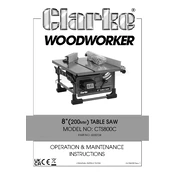
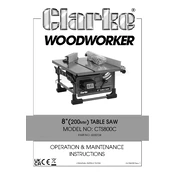
To align the blade, first unplug the saw. Loosen the bevel lock and adjust the blade to 0 degrees. Use a combination square to ensure the blade is parallel to the miter slot. Adjust the trunnion bolts if necessary to achieve alignment.
Unplug the saw and raise the blade to its maximum height. Remove the throat plate and use a wrench to loosen the arbor nut. Carefully remove the old blade and replace it with a new one, ensuring the teeth face the correct direction. Tighten the arbor nut securely.
Ensure the saw is on a stable, level surface. Check that all bolts and screws are properly tightened. Inspect the blade for damage or warping, and replace it if necessary. Using a stabilizer or dampening accessory can also help reduce vibration.
Regular maintenance includes cleaning sawdust and debris from the saw, lubricating moving parts, checking and tightening all fasteners, and inspecting the blade for sharpness and damage.
Unlock the fence and align it parallel to the miter slot using a combination square. Adjust the bolts on the fence to secure it in the correct position, ensuring consistent cuts.
Always wear safety goggles and hearing protection. Keep hands away from the blade and use push sticks for small pieces. Ensure the saw's safety guard is in place and operational. Disconnect power when adjusting or changing the blade.
Ensure the riving knife is correctly installed and aligned. Use a push stick and keep the fence parallel to the blade. Stand to the side of the blade during cuts to avoid injury from kickback.
Stop the saw and disconnect it from power. Allow the motor to cool down. Ensure the ventilation slots are clear and not blocked by debris. Check that the blade is sharp and not binding in the material.
Loosen the bevel lock by turning the lever. Tilt the blade to the desired angle using the bevel adjustment handle, then tighten the lock to secure the blade position. Use an angle gauge for precise settings.
Ensure the saw is plugged in and the power switch is functioning. Check the circuit breaker and reset if tripped. Inspect the power cord for damage. If the issue persists, consult a professional technician.