Clarke 6500717 CLK5 Leg Kit for CTS14 Instructions
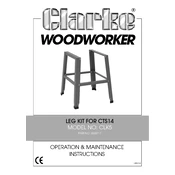
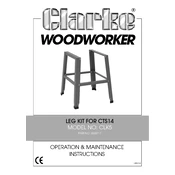
To install the Clarke 6500717 CLK5 Leg Kit, first ensure the stand is on a level surface. Attach each leg to the corresponding bracket on the stand using the provided bolts and nuts. Tighten securely with a wrench.
You will need a wrench and a screwdriver to attach the leg kit to the stand. Ensure you have the correct size to avoid damaging the bolts.
Regularly check the bolts and nuts for tightness. Clean any dirt or debris from the legs with a damp cloth to prevent corrosion. Apply a light oil to any moving parts to keep them functioning smoothly.
If a leg is wobbling, check to ensure that all bolts are tightened securely. If the problem persists, inspect the leg for damage or bending and replace it if necessary.
The leg kit is specifically designed for the CTS14 Stand. Compatibility with other stands is not guaranteed and may require modifications.
Ensure the stand is on a flat surface and check that each leg is seated correctly in its bracket. Adjust the alignment by loosening the bolts, repositioning the leg, and retightening.
Yes, replacement parts are available. Contact the manufacturer or authorized dealers for spare parts that are compatible with the leg kit.
Remove rust with a wire brush and apply a rust-inhibiting primer followed by paint. Regular maintenance, such as cleaning and oiling, will help prevent rust from forming.
Store the leg kit in a dry, cool place to prevent rust and damage. If possible, disassemble the legs from the stand to save space and protect components.
Yes, the leg kit is designed to be user-friendly and can be assembled by one person. However, having an extra set of hands can make the process easier and faster.