Clarke 6500533 CBG8370LW Bench Light Wire Wheel Instructions
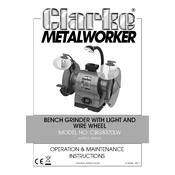
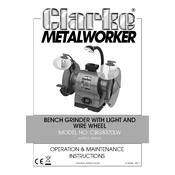
To assemble the bench grinder, first attach the eye shields and tool rests using the screws provided. Ensure all components are securely fastened before plugging in the grinder.
Always wear safety goggles, keep loose clothing and hair away from the grinding wheel, and use the tool rests to stabilize your workpiece.
To replace the wire wheel, unplug the grinder, remove the wheel cover, and use a wrench to loosen the nut holding the wheel. Replace with a new wheel and secure it properly before reattaching the cover.
Excessive vibration can occur if the wheels are imbalanced. Check for any wheel damage or misalignment, and ensure the grinder is on a stable surface. Adjust or replace the wheel if necessary.
Regularly clean the grinder, check for loose bolts or parts, and replace worn-out wheels. Lubricate moving parts as needed and store the grinder in a dry location.
If the grinder doesn't start, check the power supply, ensure the switch is in the 'on' position, and inspect the power cord for damage. If the problem persists, consult a technician.
Yes, the Clarke CBG8370LW is suitable for sharpening various tools. Use the appropriate wheel and ensure the tool is held firmly against the tool rest during grinding.
To adjust the tool rests, loosen the locking bolts, position the rest to the desired angle, and then tighten the bolts securely. The tool rest should be as close to the wheel as possible without touching it.
The eye shields are designed to protect the user from flying debris and sparks during operation. They should always be in place and properly adjusted before using the grinder.
Inspect the grinding wheels before each use for any cracks, chips, or other damage. Replace damaged wheels immediately to ensure safe operation.