Clarke 6500491 CBB250 250mm Buffer Instructions
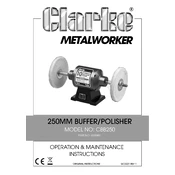
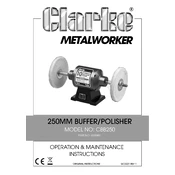
To assemble the Clarke 6500491 CBB250, attach the handle to the main unit using the provided screws, ensuring they are tightened securely. Next, attach the polishing pad to the spindle and ensure it is centered and secure.
Always wear safety goggles and gloves while operating the buffer polisher. Ensure the workspace is clean and free of obstructions. Disconnect the machine from the power supply when changing pads or performing maintenance.
Regularly clean the exterior with a damp cloth after use, and check the power cord for any damage. Lubricate moving parts as per the user manual's recommendations and store in a dry location.
Ensure the power cord is plugged in correctly and the power switch is in the 'on' position. Check for tripped circuit breakers or blown fuses. If the problem persists, consult a professional technician.
Yes, the Clarke 6500491 CBB250 can accommodate various pads for different tasks. Ensure that the pad size is compatible and securely attached before use.
To change the polishing pad, first unplug the machine. Remove the current pad by unscrewing it from the spindle, then attach the new pad by aligning it properly and securing it tightly.
It is recommended to use the buffer polisher in 15-minute intervals with a 5-minute rest in between to prevent overheating and prolong motor life.
Uneven polishing can be caused by a worn pad or uneven pressure application. Ensure the pad is in good condition and apply consistent pressure across the surface.
The buffer polisher is suitable for most surfaces, but always test on a small, inconspicuous area first. Avoid using on delicate or non-recommended materials to prevent damage.
Signs include unusual noises, excessive vibration, loss of power, or visible damage to components. If any of these occur, consult a qualified technician for servicing.