Clarke 6500480 CSR310 Sanding Roller Instructions
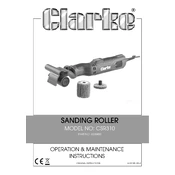
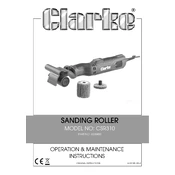
To change the sanding belt, first ensure the sander is unplugged. Loosen the tension lever to release the belt. Remove the old belt and position the new belt over the rollers. Tighten the tension lever and check alignment.
The CSR310 is compatible with a variety of sandpaper grits. Use coarse grit for heavy material removal and finer grits for finishing. Always ensure the sandpaper matches the roller size.
Maintain consistent speed and pressure while operating the sander. Overlapping passes and avoiding stationary sanding will help achieve an even finish.
Check the power supply and ensure the sander is plugged in. Inspect the power cord for damage. If issues persist, consult the user manual or contact Clarke customer support.
Unplug the sander and use a brush or compressed air to remove dust from the rollers and vents. Wipe down the exterior with a damp cloth. Avoid using water directly on any electrical components.
Regularly inspect the power cable for wear and tear. Check and replace worn sanding belts. Lubricate moving parts as per the user manual guidelines to ensure smooth operation.
Connect a vacuum to the dust extraction port if available. Wearing a dust mask and using the sander in a well-ventilated area can also minimize dust exposure.
The CSR310 can sand metal surfaces when equipped with the appropriate sandpaper. Ensure proper ventilation and take precautions to manage metal dust.
Apply light, even pressure and keep the sander moving over the workpiece. Using finer grit sandpaper can also help prevent gouging and achieve a smoother finish.
The maximum RPM for the CSR310 is typically around 3200 RPM. Refer to the user manual for specific details on speed settings and adjustments.